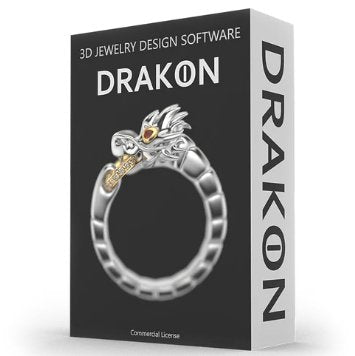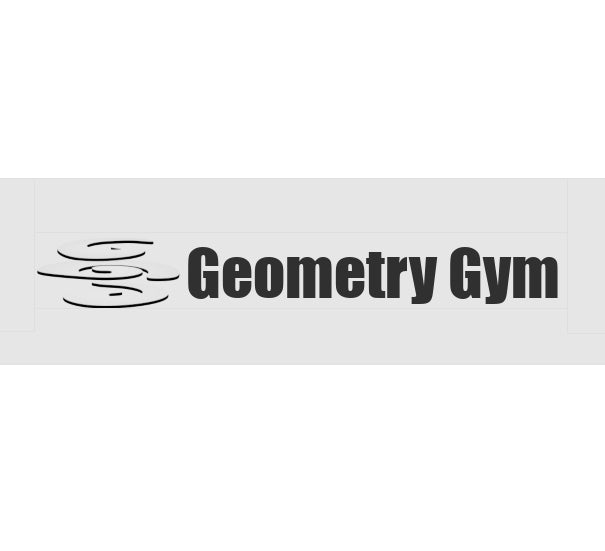JewelBeetle for Rhino 3D
Advanced Modelling Tools for Professional Jewellers
JewelBeetle is a powerful Rhino 3D plugin that streamlines the design of custom jewellery. Whether you're producing bespoke engagement rings or repeatable collections, JewelBeetle helps you work faster and more accurately — without compromising creative control.

Save Time on Every Project
JewelBeetle enhances Rhino with an extensive toolset developed specifically for jewellery design. From quick stone setting tools to precision layout functions, it reduces repetitive modelling tasks and allows you to focus on design.
Key Features
Stone Settings
Quickly create settings for round, fancy, and melee stones. Adjust shape, depth, and spacing with simple controls.
Shank and Head Tools
Build professional-quality shanks, bezels, and claws with full parametric control. Modify dimensions at any stage without starting over.
Smart Arrays and Layouts
Easily create symmetrical layouts, repeat patterns, or curve-based arrays with tools built for speed and accuracy.
Editable Geometry
All output is standard Rhino geometry. There are no locked objects or restricted workflows — make changes freely at any time.
Multi-Stone Modelling
Design pavé, eternity rings, and cluster settings using efficient tools designed for production.

Designed for Professional Workflows
JewelBeetle is used by CAD designers, retailers, and manufacturers who rely on Rhino 3D for high-end jewellery modelling. It’s ideal for businesses that value speed, flexibility, and precision.
Request a Demo or More Information
If you're currently using Rhino 3D and looking to boost productivity, we’d be happy to show you how JewelBeetle can help. We offer free walkthroughs and can provide tailored pricing upon request – contact us here.
Try JewelBeetle
Free evaluation versions are available for Rhino 3D users. To request your copy, please get in touch here.
System Requirements
JewelBeetle runs inside Rhino 8 for Windows and is designed for professional CAD users.
Recommended setup:
- Windows 10 or 11 (64-bit, Professional preferred)
- Intel i7 / AMD Ryzen 7 or higher
- 16 GB RAM or more
- NVIDIA RTX graphics card with at least 4 GB VRAM
- SSD storage for fast performance
- Three-button mouse for precision work
Contact Us
Our experts are ready to assist you in selecting the ideal software package.
- Email: sales@cadwax.co.uk
- Phone: 0800 852 7382