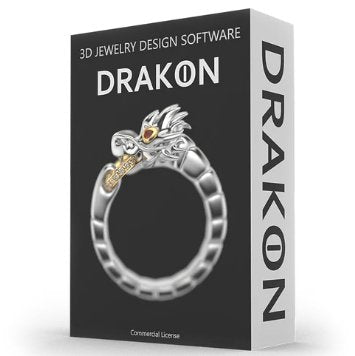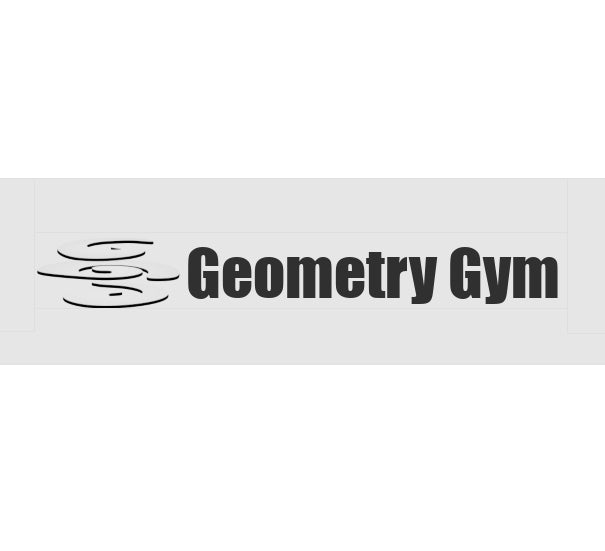Activate Your Rhino 3D License
Thank you for choosing Rhino 3D. Depending on your setup and workflow, you can activate your license in one of three ways:
Option 1: Cloud Zoo – Flexible Online Licensing (Recommended)
Cloud Zoo allows you to manage your Rhino 3D license online, providing access from any device with an internet connection.
- Use Rhino across multiple computers
- No need to re-enter license keys
- Share licenses securely with team members
To set up Cloud Zoo:
- Create an account at: https://www.accounts.rhino3d.com
- Add your license under the Licenses tab
- Start Rhino and sign in using your Rhino account email
To invite colleagues (without giving them the license key):
- Go to the Licenses tab and select your organisation
- Click Invite Users and enter their email addresses
- Once they accept, go to the Teams tab to assign access
Option 2: LAN Zoo – Centralised Network Licensing
For managing multiple licenses on a local network. Best for workgroups.
- Central control
- Works offline
- One key, many users (on-site only)
Setup Instructions:
- Download and install the Zoo server from: https://wiki.mcneel.com/zoo/home
- Add your license keys to the server
- On each Rhino installation, point it to the server
More info: https://wiki.mcneel.com/zoo/home
Option 3: Single Computer – Dedicated Offline Licensing
For users who only need Rhino 3D on one computer.
Steps:
- Install Rhino 8
- Enter your key when prompted
- Follow on-screen activation steps
Rhino 3D - Latest Service Release
Windows:: download
Mac: download
What’s New in Rhino 8
Learn about the latest features:
- SubD Modelling
- PushPull Editing
- Fast Rendering
- Upgraded Grasshopper
Details here: https://www.rhino3d.com/8/new
Legacy Versions (Rhino 6 & 7)
All Rhino 8 licenses include access to previous versions:
https://www.rhino3d.com/license/legacy
Learning Resources
Training Hub:
https://www.rhino3d.com/learn
Manuals:
Level 1 download
Level 2 download
Support
General help: https://www.rhino3d.com/support
User forums: https://discourse.mcneel.com
Bundle Offers:
Browse All Software-

Bella Render – Physically-Based Rendering for Designers | Buy UK Licenses
Bella-Render Bella Render distinguishes itself in the realm of 3D rendering...
-
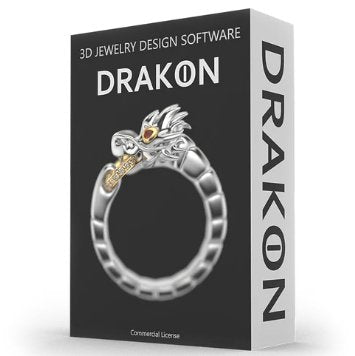
Drakon3D – Parametric Jewellery Design for Rhino | Buy UK Licenses
Drakon3d – Parametric Jewellery Design Drakon 3D is a powerful parametric...
-

Karamba3D – Structural Analysis for Architects & Engineers | Buy UK Licenses
Karamba3D – Structural Analysis Karamba3D is a powerful structural engineering tool...
-

VisualARQ V3 – BIM Tools Built for Rhino 3D | Buy UK Licenses
VisualARQ V3 – BIM VisualARQ is a comprehensive BIM plugin for...
-

Lands Design V6 – Landscape Design Tools for Rhino | Buy UK Licenses
Lands Design V6 The Advanced Landscape Design Plugin for Rhino3D is...
-
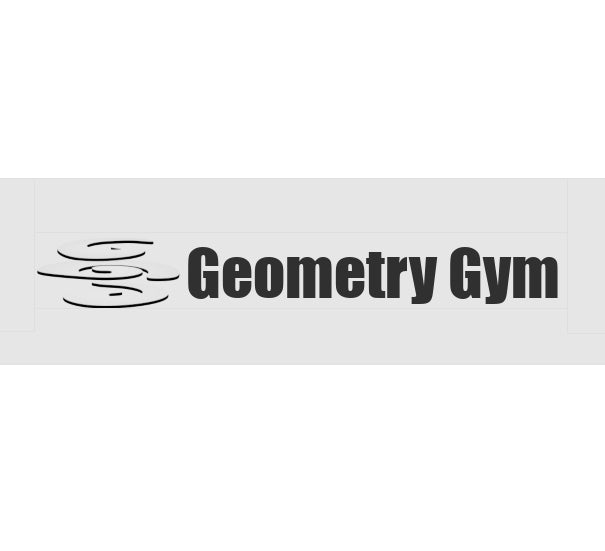
Geometry Gym – Rhino Tools for BIM & Geometry Exchange | Buy UK Licenses
Geometry Gym - Enhanced IFC Geometry Gym delivers advanced tools and...